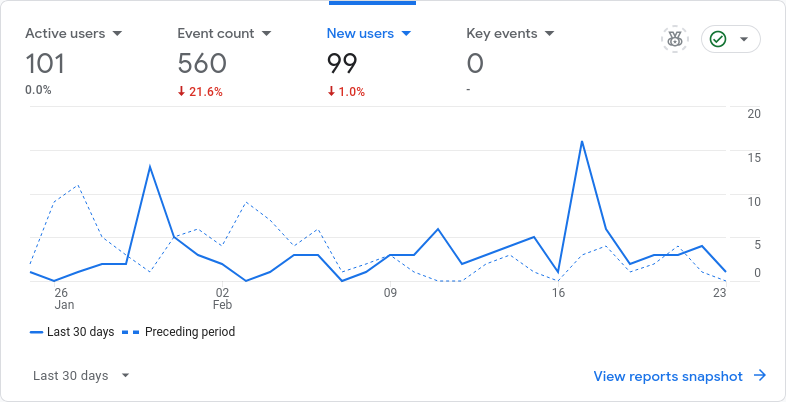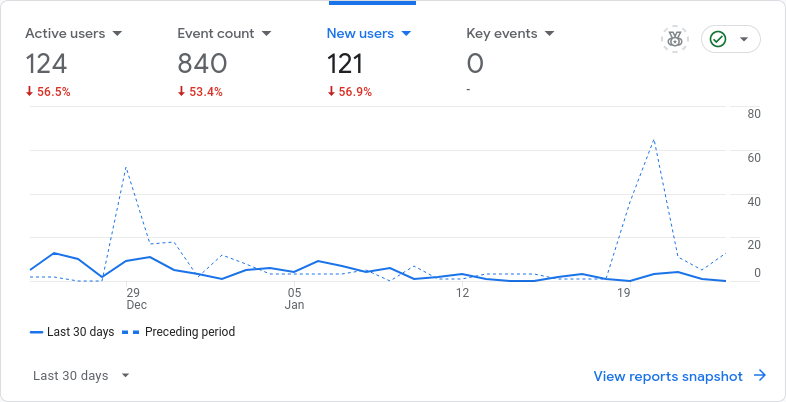all the recommendations are organized into their respective categories for easier navigation- to expand a section just click on it:
domain/hosting services for a self-hosted website
- Porkbun: I got my domain from here. I really like their website, it’s funny you should check it out. They are also the cheapest domain option that I found personally. I got my domain for $6.99 for the first year and then after that it goes up to $11, which is on the lower end of the other services that I’ve seen.
- Hostinger (20% off with my link!): I talk about this more in this blog post where I compare a bunch of hosting services but the gist of it is that Hostinger is the least expensive but offers roughly the same services as the other companies. Hostinger also offers a free domain name for the first year which you can take advantage of.
- Digital Ocean: This is an alternative to Hostinger which is the second best option that I found in terms of quality and price. I’ve used this before and it was pretty good, but a bit more expensive than Hostinger.
wordpress plugins
search engine optimization
AIOSEO: I’ve been using AIOSEO for my SEO improvement and it’s super user-friendly. It gives you scores for sections of your site which are not really important, you just need to aim for a certain range to be in the clear, but it’s a nice way to visualize your SEO quality. It integrates very well on the editor and usually I go through it after I write up a blog post and it helps me catch any mistakes that I have. It has a lottt of features and I do actually use most of them.
Rankmath: I recently started using Rankmath as well on my website for my first side hustle project. My honest opinion so far is that AIOSEO and Rankmath are equivalent. There are some features that Rankmath has which AIOSEO doesn’t and vice versa, but it hasn’t really mattered to me so far. Once I’ve used it longer I’ll do a post with a detailed comparison between the two!
spam protection
WP Armour Honeypot Anti Spam: This is an anti-spam plugin (essential). It’s free, or you can get the premium version for a one time fee of $20. Most blog posts I’ve seen recommend Akismet which is $10 a month. Personally, I just needed spam protection for my comments section, so I don’t see why I should be spending $10 a month for just that. So far I have not had any spam on my website so I feel pretty comfortable with the plugin I have. I should say, it does provide spam protection on a lot more forms than just the comment section, you can see the whole list here, so I still recommend it even if you need more functionality.
adding code to website
WPcode: I’ve used this multiple times, mostly to add code snippets to my website in order to be able to verify my site (for social media, affiliate programs, etc). It’s also very user friendly and has worked every time I used it- on the first run too (unprecedented for anything code related). I also recommend it because if you’re using a free theme, like I am, sometimes there are features you want that are not available so WPcode makes it easy to add tweaks to your site without having to do everything manually.
MonsterInsights: I’m putting this plugin here because the primary reason why I’m using it is to not manually connect google analytics to my website. It makes the whole process wayyy faster. It also has tons of other features but the one I use most is stats at a glance. It sums up things in a nicer way than google analytics, which can get pretty cluttered.
collecting email subscriptions
- WP Popups: This is super user friendly and (mostly) free. I personally just use the free options. At first glance it looks like the popup is going to be really ugly but if you mess around with it a bit it ends up looking pretty professional. It integrates well with anything really, I just pasted the shortcode for my newsletter form into the text box and it worked with no issues at all. You also pretty much have full control over where and when it appears and reappears.
tech i use on the daily
- My tablet: Building side hustles has actually turned out to have a lot more planning than I thought so I use my tablet all the time for that. I’m the kind of person that needs to write things down in order to have mental clarity, otherwise I get really cluttered and will probably lose track of everything that I’m supposed to do. This tablet is really a great price, and it serves its purpose well. I’ve had it for three years now I think and it works just as good as the day I bought it. It comes with a pen, which I actually lost and had to replace, but those also come at a decent price as well. I also have a case for it that looks like a composition notebook which I think is cool.
- My computer/server: It’s actually pretty cheap to get your own tiny desktop computer which you can also use to host your website if you wish to do it yourself. I use this one, which you can get for a 100 dollars. There are other options (slightly better, better) as well which are a bit more expensive.
blog idea help
- Random name generator: I used this to come up with inspiration for my blog name.
- My blog worksheet: a handwritten worksheet that I made to help guide myself through the process of making a blog. I like to be organized and it’s a nice reference to go back to and update as my blog evolves.

tools i recommend
In this section you’ll find a collection of everything that I’ve found useful while working on my side hustles! Some links may be affiliate links, which you can use to support my blog if you decide to make a purchase through a link, at no additional cost to you! If you wish to support me directly, you can buy me a coffee here!